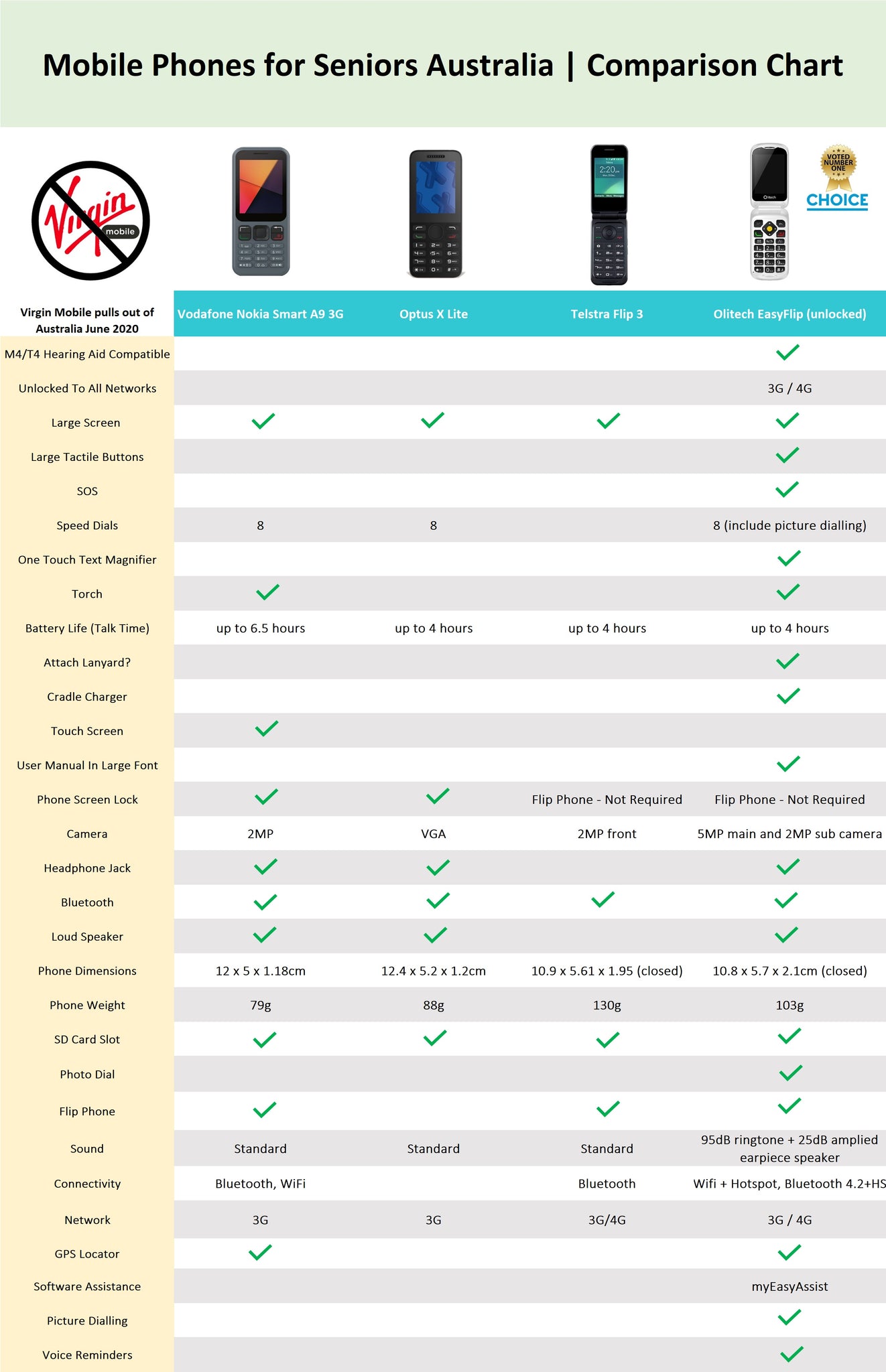Mobile Phones For Seniors Australia | Quick Comparison Chart
July 27, 2018 9 min read

What's the best mobile phone for seniors in Australia?
As we get older, the constant new developments in technology can be daunting to keep up with. Many elderly people prefer to keep things simple and easy to operate.
On top of the many frustrations of modern devices, it’s also common for older people to experience a decline in their hearing, eyesight, dexterity, and memory.
It would definitely be handy to be able to make remote changes to mobile phones for seniors, or for your loved one to be able to connect their hearing aids for clarified conversations.
So, how do you find a senior mobile phone that balances simplistic technology with suitable accommodations for a variety of impairments?
Let’s investigate the best mobile phones for the elderly, from what to look out for to which model is the best mobile phone for seniors in Australia.
What to consider when buying a senior phone for a loved one
Young people tend to use their smartphones for everything these days, but seniors tend to only need the basic functions – phone calls, and maybe text messages.
That doesn’t mean elderly people don’t need a mobile phone at all, though. With the NBN rollout affecting landlines, it’s often helpful to have another option.
Loneliness is a serious issue for seniors, so it’s vital for every elderly person to have a means of connecting with family and friends that they can use whenever and wherever they need it.
Even with limited functions, seniors can still use mobiles for communicating with loved ones, checking the date and time, setting alarms and reminders, and even taking pictures.
More tech-savvy elders might need a smartphone to control smart home devices, access the internet, or use GPS, but not everyone has the cognitive or physical ability to do these things.
Realistically, these are the things you need to be looking for in a senior-friendly mobile phone:
|
Accessibility Features |
|
|
Quality & Price |
|
|
Reliable Network Provider |
|
There’s no one-size-fits-all solution because everyone has individual needs. You should look for an accessible device with adjustable settings that can cater to their ability level, and a service provider who can tailor a contract to suit the senior’s specific needs.
You’ll need to consider their vision, hearing, and how well they can use their hands. If they venture out of the house frequently, and aren’t as nimble as they used to be, it’s worth getting some extra protection for their phone like a case, belt clip, or lanyard.

Why are smartphones not suitable for seniors?
At Hear for Less we sadly hear from many children of frustrated elderly parents, who were upsold a smartphone in a high street shop. Yes, smartphones have some great features that can help with accessibility, but they can be very difficult to use if you aren’t familiar with the technology.
It can be confusing and upsetting for an elderly person to struggle with using a smartphone. In many cases, seniors may give up on trying to contact people, or they may get a shock when they discover that they’ve accidentally run up a huge phone bill.
The disappointment and loss of confidence often ends up with the elderly person not using the device at all, making the purchase a waste of money and time. Let’s take a look at some of the top reasons why you should avoid buying smartphones for seniors.
Top 6 common issues with smartphones for seniors
|
Ease of use (or lack thereof) |
Smartphone technology can be completely alien to seniors and seem far too complicated to operate. It can be overwhelming and frustrating to attempt to a learn an entirely new set of skills at an older age.
|
|
Touchscreen instead of tactile buttons |
It’s easier to type with actual keys to press, but swiping and tapping on touchscreens can easily result in typing the wrong thing or sending a message to the wrong person. While touchscreens can be intuitive for younger people who have grown up with the technology, seniors may not understand which part of the finger to tap with or how long to hold it down for to get the result they’re aiming for.
|
|
Too many features and unnecessary applications |
The dozens, if not hundreds, of applications found on most smartphones make it harder for seniors to find and use the basic features like the phonebook and alarms. Pop-up notifications and screen transitions can be surprising and difficult to navigate. Even if a tutorial pops up the first time they use an app, it won’t show them again next time. With all the apps and ads out there, it’s far too easy to accidentally download something they shouldn’t, or make a payment or set up a subscription that they didn’t mean to.
|
|
Physical barriers due to ageing skin |
Touchscreens actually require static electricity conducted by moisture in our fingertips to work, and most seniors will have thicker and dryer skin that doesn’t co-operate. In addition to ‘leathery fingers’, conditions like arthritis or reduced muscular function can make it painful or even impossible to grip a large and thin phone properly. Phone styluses aren’t always a solution, because many smartphone features require multiple precise touches at once, such as pinching to zoom in or out or to rotate.
|
|
Reduced reactivity due to cognitive decline |
Sadly, many elderly people struggle with dementia or memory loss, making it hard to remember how to use a smartphone independently. Even the sprightliest of seniors are likely to have slower reactions and experience reduced vision and hearing as a result of ageing. This can be a headache for seniors trying to remember their password to unlock the phone, or unable to keep up with notifications and predictive texting.
|
|
Expensive and easier to damage or lose |
New smartphones are constantly coming out every year, and even the older models are still very expensive. This makes them more valuable, and potential thieves may consider an elderly person to be an easy target. They’re also fragile, with flat and slim designs making them more likely to slip out of a senior’s hands, and glass-based casings that are more likely to crack or shatter.
|
For all of these reasons, it’s best to avoid generic smartphones – or even smartphones marketed as accessible – and just stick to the basics. Seniors are more likely to be able to use a traditional-style handset with actual buttons and minimal functions.

What makes a great mobile phone for seniors?
Any medical conditions should be taken into account first, as the phone will be no use if it doesn’t address their capabilities. For example, if you need a hard of hearing phone, look for Bluetooth or M4/T4 Telecoil enabled phones that will be compatible with their hearing aids.
If you need a vision impaired phone, look for a device with large and clearly labelled buttons, and a screen that’s big and bright enough with enlargeable text. To accommodate limited dexterity from conditions like osteoarthritis, a chunkier phone is easier to grip, and a flip phone would allow them to answer calls and hang up with less effort.
In cases where the elderly person is in a residential care facility or retirement home, or they don’t want to upgrade to an NBN-ready landline, a mobile phone with a cradle charger is a great option. It mimics the set-up and portability of a cordless home phone, without the landline charges.
What senior-friendly phone features should you look for?
We’ve already discussed which aspects you should consider when choosing a senior mobile phone, but we’ve also compiled a more detailed list of the features you should definitely look out for:
- Large screen – so incoming call details and texts are easy to read
- Tactile buttons – helps to prevent the user from pressing the wrong buttons
- Phone size – a compact yet medium-width phone is easy for them to carry around with them and allows a comfortable grip
- Simple menu – makes navigating and achieving basic tasks much more straightforward
- Speed dialling – perfect for setting up regular or emergency contacts; even better if it allows them to add identifying photos for ‘picture dialling’
- SOS button – an instant-alert button if the person needs urgent help
- GPS function – an active GPS allows loved ones to track the user’s location if necessary
- Long battery life – ensures the phone stays active in between charges
- Cradle charger – easier to plug it in to charge than fiddly micro-USB cables
- No fixed network – an ‘unlocked’ phone allows you to choose the best service provider
- 4G compatible – allows an internet connection to access more information and features
You may have heard about 3G, 4G, and the emerging 5G – but what is it? What’s the difference between 3G and 4G technology, and does it matter for a senior’s mobile phone?
They refer to each generation of wireless technology, which is constantly improving for faster data transmission speeds and a better user experience. The newest generation is 5G, but this hasn’t rolled out everywhere yet, so it’s more likely to find a 4G phone.
As an older technology, 3G is gradually phasing out, with Telstra being the first mobile network provider to announce the decommission of their 3G service in 2024.
It’s not always necessary for mobile phone for seniors to have data connectivity, unless they know how to use the internet safely. However, even if they don’t need to use it themselves, it can facilitate remote troubleshooting, which can be very helpful for a ‘non-tech-savvy’ senior.
This kind of software allows someone else to remotely adjust the settings on the user’s behalf, so they don’t have to figure out updates, installations, and programming features by themselves. It can also have a GPS element, allowing remote location tracking of the device.
What are the best PAYG/Pre-Paid mobile phones for seniors?
The following table takes into account all of the information above, exploring the latest in today's technology from a PAYG and Pre-Paid point of view. Take a look at this comparison of the leading mobile phones for seniors in Australia to see which ones offer the best senior-friendly features.
Compare Mobile Phones
Which senior mobile phone is the best?
Yes, there are plenty of other mobile phones in the marketplace – some quite economical – but they haven’t been designed specifically with the senior mobile phone market in mind.
Even if they aren’t smartphones with touchscreens, the screen and buttons might not be the right size, or they might have complicated settings that cause the same kind of frustrations.
Out of the few mobile phones for seniors in the current marketplace across Australia, Hear for Less has carefully selected the Olitech EasyFlip mobile phone for seniors as the best available.
The Olitech EasyFlip was designed by two occupational therapists, who were deeply invested in bringing the seniors of Australia an award-winning mobile phone that puts their needs first.
The lightweight Olitech EasyFlip 4G unlocked mobile for seniors lets users choose any mobile phone network provider they prefer, and offers all the features you could need:
- Connects to Bluetooth/Telecoil enabled hearing aids
- Allows easy call answering, terminating, and picture dialling
- Offers voice reminders (i.e. letting the user know it's time to take their pills)
- Comes with a cradle charger and is the perfect hand size
- 4G enabled for connectivity with all 3G/4G networks
The Olitech EasyFlip ticks a lot of boxes when it comes to simplicity and the full customer journey. Don’t just take our word for it at Hear for Less, either – Olitech has been voted the #1 mobile phone for seniors by Choice Magazine for several years running.
What makes the Olitech EasyFlip stand out?
Not only does the EasyFlip phone offer all the functions you’d look for in a phone for seniors, but it also allows remote programming, data backups, and GPS location through MyEasyAssist.
MyEasyAssist is a custom-designed web platform which uses remote access to assist with the initial set-up of the phone and ongoing programming, adjusting the settings to suit the user’s individual requirements. This allows for remote troubleshooting, too, if there’s ever a software issue.
You don’t have to worry about someone accessing the phone remotely if you don’t want them to – the Olitech EasyFlip doesn’t come pre-equipped with this feature. To connect your device to the web-based remote platform, you have to sign up for MyEasyAssist and grant them access.
Contact Hear for Less to order phones for seniors
At Hear for Less, we proudly stock the Olitech EasyFlip 4G and a selection of Olitech accessories to make life even easier. This includes lanyards, protective pouches, and MicroSD memory cards.
When you use Afterpay, our mobile phones for seniors are even more affordable, allowing you to stretch your payments over 4 weeks rather than paying 100% upfront.
To discuss senior mobile phones with a member of our expert team, don’t hesitate to give us a call on +61 3 9088 0282 or reach out to us via our email sales@hearforless.com.au. We’ll be more than happy to answer any queries you have about our products.
Also in Hear For Less Blog

Are Sennheiser wireless headphones a one-stop solution for hearing loss?
October 04, 2023 3 min read
Read MoreSubscribe
Sign up to get the latest on sales, new releases and more …



 Hearing Aid Accessories
Hearing Aid Accessories
 Assistive Listening Devices
Assistive Listening Devices
 Home and Alerts
Home and Alerts
 Laptops, Tablets & Software
Laptops, Tablets & Software
 Amplified Phones
Amplified Phones