






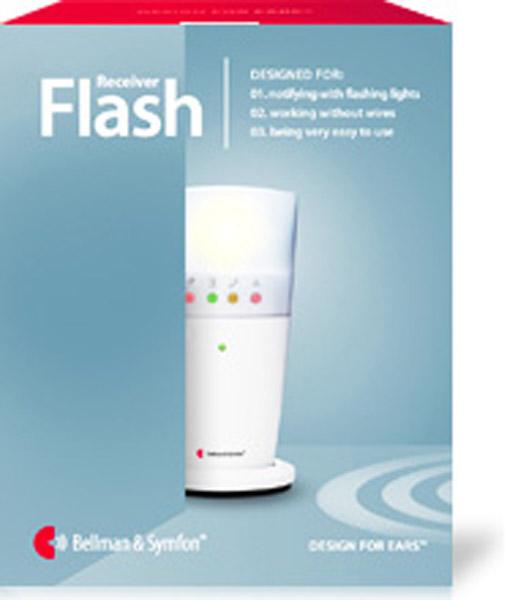

Description
Bellman & Symfon BE1442 Visit Flash Receiver
The Bellman Symfon Visit Flash Receiver delivers instant, unmistakable visual alerts using extra-bright flashes and colour-coded icons, ensuring those who are deaf or hard of hearing never miss a vital household alert. Seamlessly compatible with the Bellman Visit system, it connects wirelessly to doorbells, phone lines, baby monitors, and smoke alarms, sending clear, bright notifications wherever you need them most.
With easy-to-understand coloured indicators, a rotating head for directing light, and quiet operation, it suits bedrooms, lounges, and anywhere you need reliable, silent notification. The built-in battery backup guarantees you’ll remain aware of urgent events, even in a power outage. Its compatibility with optional bed shakers and clear Australian compliance make it ideal for NDIS participants and anyone wanting complete peace of mind at home.
Bellman BE1442 Visit Flash Receiver
- Bright visual alerts with powerful flashing lights and easily recognisable icons for each event.
- Battery backup ensures instant, uninterrupted notification even during power outages.
- Fully integrates with Bellman Visit smart home transmitters, providing seamless, whole-home notification for door, phone, baby and fire alerts.
Specifications
Shipping & Delivery
We offer free standard shipping Australia-wide on all qualifying orders.
Once your order is packed, you’ll receive an email notification with tracking details (where available).
For express or faster delivery options, or for more details on delivery times and regional constraints, check out our full Shipping & Delivery Policy or contact us.
NDIS Registered Provider
Fast Shipping
Installation Support Available
12–24 Month Warranties
Expert Support
30 Day Returns
Frequently Asked Questions
What Our Customers Are Saying
Real feedback from verified buyers
Bárbara P
Very easy to navigate on the website, I found what I wanted, and after a few days the device arrived and it was exactly what I needed.
There is a wide range of products available and I am very satisfied with the quality of the product.
Fast shipping, reliable products, great customer service, I had a few doubts about the device that I bought for my parents and I had the total customer support.
Stoo B
As someone that spent probably too much time in clubs in my younger days, my hearing is especially important given the minor issues I'm already experiencing. Hearforless had me covered. Great fast advice, and a great product which has served me well ever since when I've needed (or wanted) to be in noisy environments and look after my hearing. End result is that I can still enjoy things like concerts and hear great sound, without over-taxing already damaged ears.
Grainne Ni C
I use Hear for Less for work from time to time, staff are so knowledgeable and so helpful. They would climb a mountain for you. Would recommend to anyone for professional or private business. Customer service is great, communication is awesome, pricing is in line with competitors, delivery is seamless, items arrive at clients doors quickly, a lot of happy customers! Thanks team for the great work 👍
Anna van T
Unbelievable service, ordered hearing aid batteries at 9:00 in the morning & they were delivered in under an hour to my door. During times of lockdown & COVID that was totally unexpected & much appreciated. They were also much cheaper than what I usually pay. Highly recommend them for outstanding customer service
We’ve supported thousands of Australians with hearing solutions that work, backed by real support, fast shipping, and official NDIS registration. From city centres to remote towns, we're here to help you stay connected, wherever you are.

 Hearing Aid Accessories
Hearing Aid Accessories
 Assistive Listening Devices
Assistive Listening Devices
 Home and Alerts
Home and Alerts
 Laptops, Tablets & Software
Laptops, Tablets & Software
 Amplified Phones
Amplified Phones
















